Are you dealing with a cracked or broken laptop screen? Whether it’s from a clumsy moment or an unfortunate accident, we understand the frustration. Let’s break down what affects the broken laptop screen repair cost and why City Laptop Repairs is your best bet for hassle-free replacements, whether you have a non-touch or touch screen.
For HP laptop Screen Replacement, costs vary on screen type. (Please note the prices below are an estimate)
- HP Non-Touch Screen Replacement Cost $189.00 – $289.00 Inc, Labour.
- HP Touch Screen (Touch & LCD Screen) – Replacement Cost $289.00 – $389.00 Inc, Labour.
- HP Screen Assembly (Entire Lid) – Replacement Cost $389.00 – $549.00 Inc, Labour.
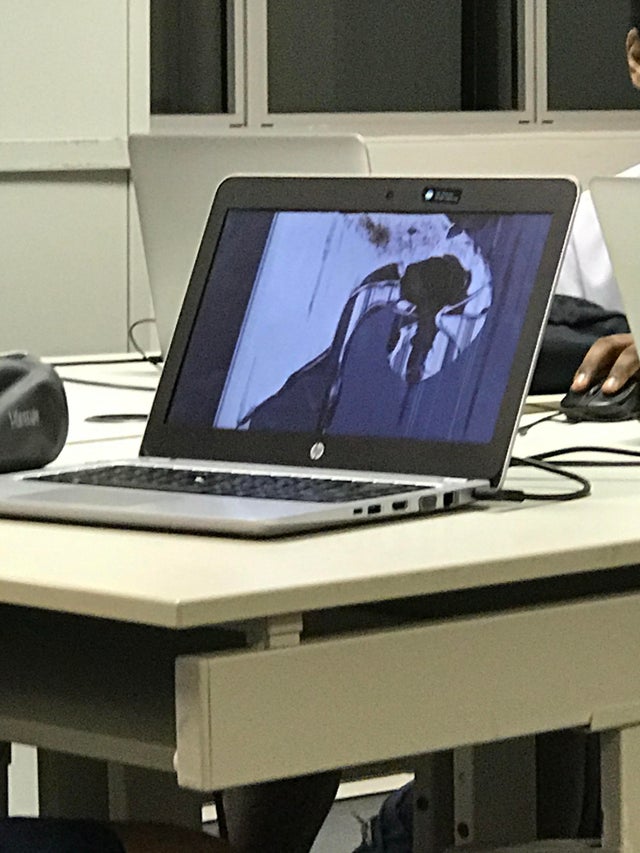
Common Types of Laptop Screen Damage
Laptop screens are susceptible to damage that can affect their functionality and appearance. Here are some common types of laptop screen damage to watch out for:
1. Cracks: Cracks in the screen can occur due to impact or pressure, resulting in visible lines or patterns on the display.
2. Scratches: Scratches on the screen surface can impair visibility and detract from the viewing experience.
3. Dead Pixels: Dead pixels are individual pixels on the screen that fail to light up, appearing as small black spots. They can be caused by manufacturing defects or physical damage.
4. Liquid Damage: Spills or exposure to liquids can cause irreversible damage to the screen, leading to discolouration, distortion, or complete failure.
5. Flickering: Flickering or flashing of the screen can occur due to loose connections, faulty components, or electronic interference.
6. Backlight Bleeding: Backlight bleeding occurs when light from the edges of the screen seeps through unevenly, resulting in bright spots or patches on dark backgrounds.
7. White Spots: White spots or blotches on the screen can indicate damage to the LCD panel, often caused by pressure or impact.
8. Inverted Colors: Inverted colours or distorted images may occur due to a faulty graphics card, driver issues, or physical damage to the screen.
9. Broken Hinges: Broken hinges can cause the screen to wobble or become misaligned, leading to further damage if not addressed promptly.
10. Burn-In: Burn-in refers to persistent images or ghosting on the screen caused by static images displayed for prolonged periods.
Recognizing these common types of laptop screen damage can help you identify issues early and take appropriate measures to address them. Whether through professional repair or replacement, addressing screen damage promptly can help preserve the functionality and longevity of your laptop.
Understanding the Factors that Affect the Broken Laptop Screen Repair Cost
Repairing or replacing a broken laptop screen isn’t one-size-fits-all. Here’s what influences the cost:
- Laptop Type: Different laptops have different screens, affecting the cost based on make and model.
- Type of Damage: A tiny crack might not be as pricey as a completely shattered screen. The severity of the damage plays a significant role in the cost.
- Warranty Coverage: If your laptop is still under warranty, you might get the repair covered, saving you money.
- DIY vs. Pro Help: Fixing it yourself might seem like a money-saver, but getting professional help ensures the job gets done right and avoids potential costly mistakes.
Average Replacements of Broken Laptop Screen Repair Cost for Non-Touch and Touch Screens
Replacing a broken laptop screen repair costs anywhere from $180 to $300 or more for non-touch screens. On the other hand, touch screens tend to be pricier due to their complexity and delicate nature. Replacement costs for touch screens range from $200 to $600 or more. The higher price is attributed to the difficulties in touch screen replacements, including intricate calibration and integration processes.
Laptop screen problems could incur different repair costs, too. For instance, a cracked or broken screen typically requires a complete replacement, ranging from $180 to $300 or more, depending on the laptop’s make and model. Software issues causing screen freezes might cost $50 to $100 or more, while failures related to the graphics card could be $100 to $300 or more. Dead pixels may be covered under warranty. Otherwise, the cost is similar to replacing a cracked screen. Flickering screens and backlight failures might stem from cable issues costing $50 to $100 or more severe problems like a failed graphics card or backlight costing $100 to $300 or higher.
Why City Laptop Repairs is Your Best Choice
City Laptop Repairs is your go-to for reliable and affordable replacements, whether you have a non-touch or touch screen. Here’s why:
1. Skilled Technicians: Our team knows laptops well. They’re experts at fixing them and will take great care of your device.
2. Genuine Screens: We only use actual replacement screens from trusted suppliers. This means your laptop’s screen will work like it should and fit perfectly.
3. Fast Service: You need your laptop back ASAP. That’s why we work quickly to fix it, so you’re not without it for too long.
4. Fair Prices: We believe in offering fair prices for our services. You’ll get top-notch quality without breaking the bank.
5. Warranty Coverage: If your laptop is still under warranty, we can help you. We work with warranty providers to ensure your repair is covered, saving you money. We also offer a warranty on screen replacements.
6. Satisfaction Guaranteed: Your happiness matters to us. We’ll ensure you’re pleased with the replacement, whether your laptop has a regular or touch screen. Our goal is to make the whole process easy and stress-free for you.
For Macbook Screen Replacements, the cost depends on the resolution and model. Cost starts at $499

Tips for Preventing Laptop Screen Damage
1. Keep It Safe: Use a protective case or sleeve to shield your laptop from bumps and drops.
2. Handle with Care: Be gentle when opening and closing your laptop to avoid cracking the screen.
3. Clean Wisely: Use a soft cloth to wipe the screen gently and avoid harsh cleaners that can scratch it.
4. Mind the Weather: Don’t leave your laptop in extreme heat or cold, as it can harm the screen.
5. Watch Those Cables: Be careful when plugging in cables to avoid putting pressure on the screen.
6. Close Softly: Close your laptop gently from the centre to prevent damage from uneven pressure.
7. Keep Liquids Away: Avoid spills by keeping drinks away from your laptop.
8. Add a Protector: Consider using a screen protector to guard against scratches and minor impacts.
9. Store Safely: Store your laptop in a secure spot when not in use to prevent accidents.
10. Get Regular Checkups: Have a technician inspect your laptop regularly to catch any issues early.
These simple steps can help keep your laptop screen safe and sound, ensuring it stays in good shape for years.

Don’t let a broken laptop screen ruin your day. With City Laptop Repairs, you can trust us to provide reliable and affordable replacements for both non-touch and touch screens. Whether you’re dealing with display issues or wondering why your laptop fan is so loud, we’re here to help. Reach out to City Laptop Repairs today, and let us take care of your laptop repair needs! Want to keep your device in top shape? Check out our tips on how to protect your child’s laptop from physical damage. Reach out to City Laptop Repairs today, and let us take care of your laptop repair needs!

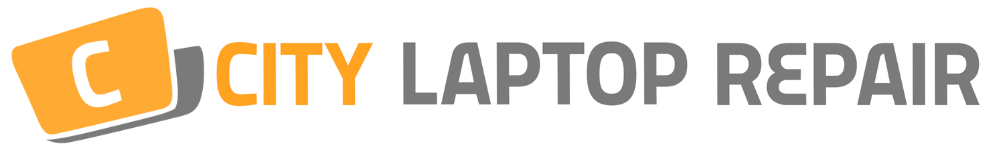
Leave A Comment