If you’ve noticed your laptop running hot, with excessive heat emanating from its components, it’s crucial to understand the underlying causes and potential solutions. Overheating can lead to performance issues, system instability, and even permanent damage to your laptop. In this article, we will delve into the connection between laptop cleaning service, specifically dust removal, and the problem of laptops running hot.
One of the leading causes of laptops running hot is the accumulation of dust and debris within the internal components. Over time, dust particles settle on the laptop’s cooling system, including the fans and heat sinks, hindering their ability to dissipate heat effectively. This buildup obstructs proper airflow, leading to reduced cooling efficiency and increased internal temperatures.
Click here to know moreDust Accumulation and Heat Buildup
Dust accumulation in laptops hampers their cooling system, leading to overheating and potential thermal overload. In such cases, it is crucial to seek professional laptop servicing. We, the City Laptop Repairs have emerged as the go-to shop in Brisbane, offering reliable and efficient services.

Laptops utilize cooling systems that draw in air to cool down the central processing unit (CPU). However, this process also draws in a substantial amount of dust particles from the surrounding environment. Over time, these particles collect in the cooling assembly, obstructing airflow and impairing heat dissipation.
Dust accumulation acts as an insulating layer, preventing the cooling system from efficiently cooling the CPU. This restricted airflow causes the laptop to run hot, potentially resulting in thermal overload. When a laptop reaches a critical temperature, it triggers an automatic shutdown to protect the internal components from damage.

The Importance of getting your laptop cleaned
Laptop hardware service – dust removal is vital to maintain the health and longevity of your laptop. By regularly cleaning the internal components, you can prevent the negative effects of dust accumulation and ensure optimal performance. Here are a few key reasons why having your laptop get cleaned should be prioritized:
- Improved Cooling Efficiencies: By removing the collected dust, the cooling system can function more efficiently. Unobstructed airflow allows the heat sinks and fans to dissipate heat effectively, preventing the laptop from overheating. This, in turn, ensures that the CPU operates within its recommended temperature range, preventing thermal throttling and potential damage.
- Extended Lifespan: Overheating due to dust accumulation can significantly reduce the lifespan of your laptop. Excessive heat can damage sensitive components, such as the CPU and graphics card, leading to performance issues and even permanent hardware failure. Regular dust removal servicing helps mitigate these risks and ensures that your laptop lasts longer.
- Enhanced Performance: Dust accumulation can hinder the laptop’s performance, causing lag, decreased responsiveness, and even system crashes. By keeping the internal components clean, you can maintain optimal performance and enjoy a smoother computing experience.
- Preventive Maintenance: Dust removal servicing should be considered a form of preventive maintenance. By proactively addressing dust-related issues, you can avoid potential problems down the line and save on costly repairs.

Laptop hardware servicing is a crucial aspect of maintaining optimal laptop performance and preventing potential hardware issues. At our trusted laptop cleaning service, we offer reliable and efficient laptop servicing, including thorough dust removal, conducted by our expert technicians. By choosing us as your go-to destination for laptop maintenance, you can ensure improved cooling efficiency, prevent thermal overload, and extend the lifespan of your device. Trust us with your laptop cleaning needs and experience a noticeable difference in performance and reliability. Call us or fill out our Instant Quote form here.

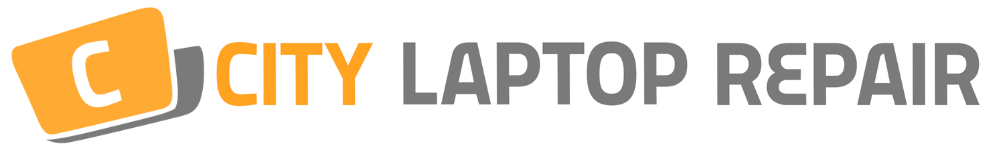
Leave A Comment