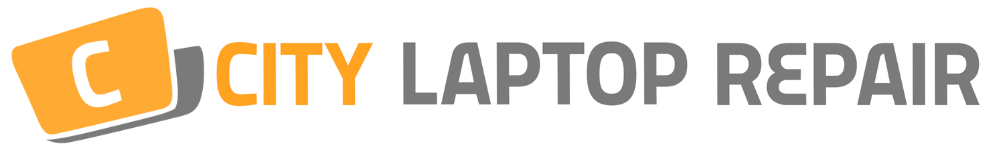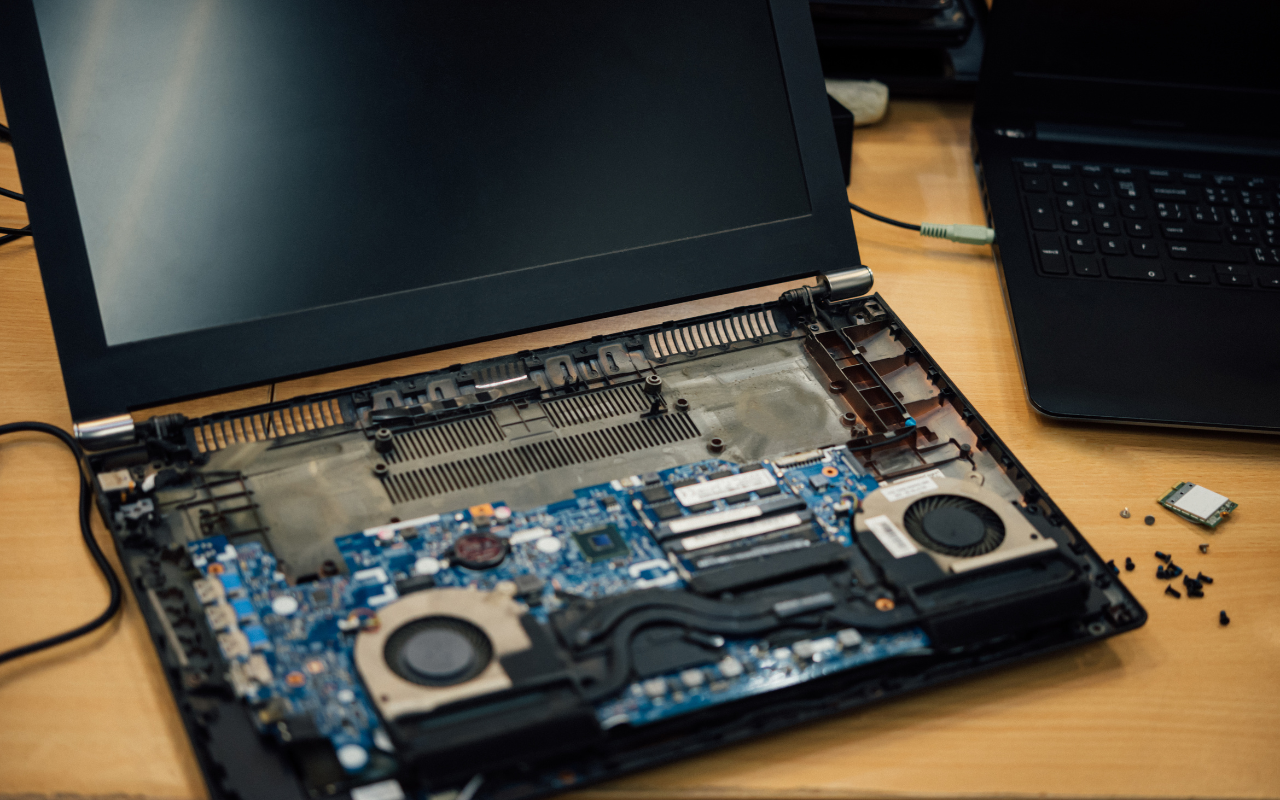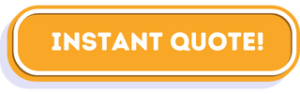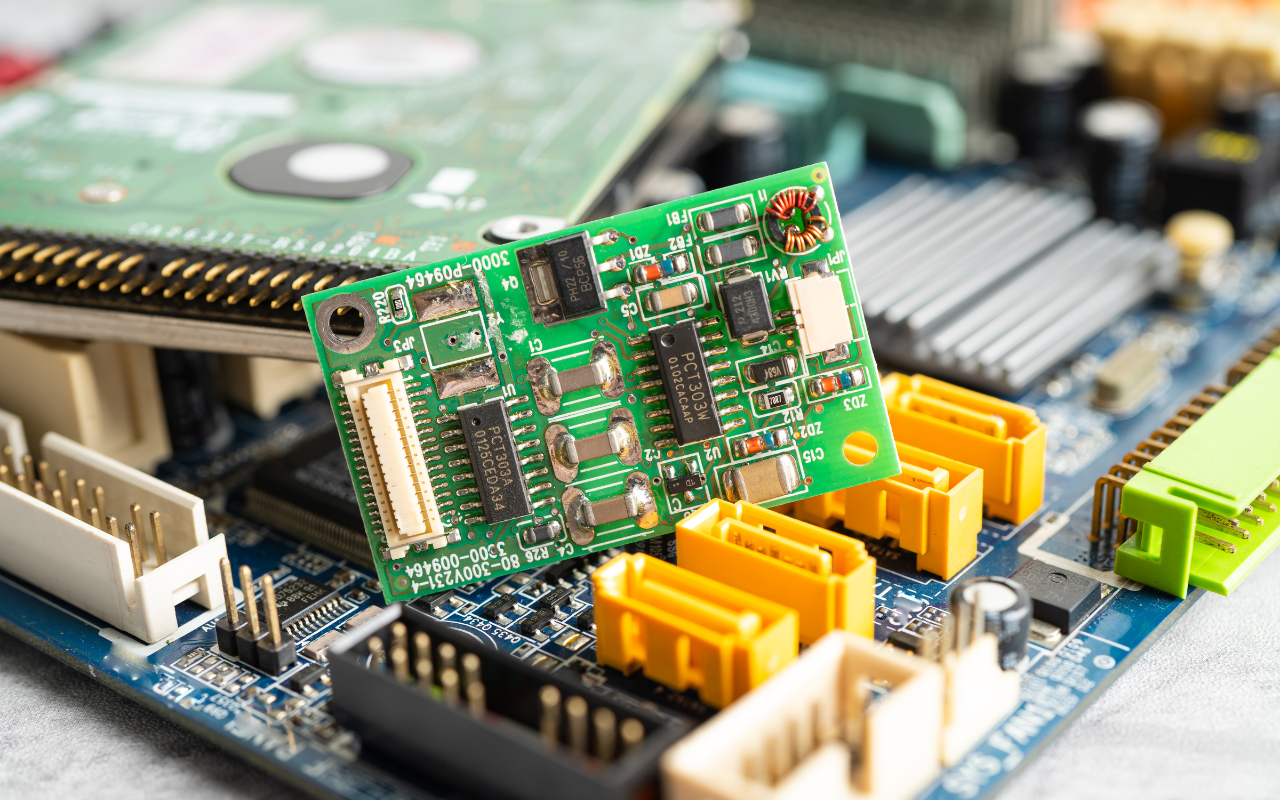Dell laptops are well-regarded for their reliable performance, but like any technology, they sometimes encounter issues that require laptop repair or troubleshooting. Understanding the common problems, practical solutions, and repair options for Dell laptops can help extend their life and keep them running smoothly.
This guide will walk you through typical repair needs, provide practical troubleshooting steps, and outline the Dell laptop repair services available. If facing more advanced problems, consider professional support from laptop repair experts, such as City Laptop Repairs, who offer high-quality services.
WE PROVIDE DELL SCREEN REPAIR IN BRISBANE. CHECK OUT OUR SERVICES
Can a Dell Laptop Be Repaired?
Dell laptops are built to be serviceable. With replacement parts widely available, Dell laptops can be repaired for a variety of issues, from hardware malfunctions to software problems. Common repairs include fixing the display, battery, and keyboard and resolving overheating and charging issues. While some repairs, like software troubleshooting or battery replacements, are manageable at home, other maintenance, such as motherboard or screen replacement, may require professional assistance.
For instance, if you have a cracked screen or display issue, our guide can help you determine whether to seek expert help. In cases like these, a Dell Laptop Screen Replacement might be necessary to restore visual performance. Regardless of the problem, many Dell laptop issues can be addressed to restore functionality without replacing the entire device.

Common Dell Laptop Issues and DIY Solutions
- Battery Not Charging. Check the power adapter and battery health if your Dell laptop battery isn’t charging. Try a different power outlet, examine the adapter cable for damage, and confirm the battery is securely connected. Sometimes, updating the BIOS or resetting the laptop can help resolve charging issues.
- Laptop Overheating. Overheating can be caused by dust buildup, obstructed airflow, or a malfunctioning fan. To prevent overheating, ensure the laptop’s ventilation is unobstructed, clean any dust from the fan or vents, and avoid using the device on soft surfaces. Consider using a cooling pad to reduce internal temperatures.
- Slow Performance. A sluggish Dell laptop often indicates too many programs running at startup or malware. Free up memory by uninstalling unused applications and performing a malware scan using reputable antivirus software. Additionally, upgrading the RAM or switching from an HDD to an SSD can improve speed and overall performance.
- Unresponsive Keyboard or Touchpad. If the keyboard or touchpad isn’t responding, check for any physical obstructions. Reboot the laptop to see if the issue is resolved. For persistent problems, updating the drivers from Dell’s official website may be necessary. In extreme cases, replacing the keyboard may be the best option.
- Cracked or Damaged Screen. If your screen is cracked, has dead pixels, or is experiencing display issues, a Dell Laptop Screen Replacement might be the solution. Screen repairs often require professional help due to the delicate nature of the screen and connections, so you may consider contacting repair specialists.
NEED LAPTOP SERVICING? CHECK IT OUT HERE
When to Seek Professional Dell Laptop Repair
While basic troubleshooting can resolve many Dell laptop issues, some repairs require professional expertise. For instance, DIY repair may not be safe or effective if you’re experiencing problems with the motherboard, screen, or internal circuitry. Professional repair services know how to deal with complicated issues and have the right tools to do the job safely and correctly.
At City Laptop Repairs, we specialise in diagnosing and fixing Dell laptop issues, from screen and hardware repairs to software troubleshooting and upgrades. If you need help with how to proceed with a repair, our team can provide guidance and ensure your Dell laptop is back in working order quickly and effectively.

How Do I Send My Laptop to Dell for Repair?
If you prefer to have Dell handle your laptop repair, sending your device to them is straightforward. Begin by visiting Dell’s support website and initiating a repair request. They’ll guide you through the process, which typically involves packaging the laptop securely and sending it to an authorised repair center. Once the repair is complete, Dell will return the computer to you.
Remember that sending your laptop to Dell for repair may take time, depending on the repair type and shipping. This option is beneficial if your computer is under warranty but may be costly for out-of-warranty repairs. If you’re looking for a quicker and often more cost-effective solution, local services, like those we offer at City Laptop Repairs, can be a viable alternative.
Is it better to get a new battery or a new laptop?
This depends on the overall condition of your laptop. If your computer is less than three years old and still functions well apart from the battery, replacing the battery is the better option. However, investing in a new laptop might be more cost-effective if your device is older and experiencing multiple issues (such as a faulty keyboard or charging port).
City Laptop Repairs offers various services to extend your device’s lifespan, including Laptop USB Port Repair, Laptop Servicing, and more. We believe in giving laptops a second chance, and replacing your battery is often just the beginning of getting your device back to its best performance.
NEED A LAPTOP USB PORT REPAIR? CLICK HERE TO GET STARTED
Additional Tips for Dell Laptop Maintenance
- Regular Software Updates. It is essential for speed and safety to keep your operating system and apps up to date. Dell frequently releases driver and BIOS updates, so ensure these are current to avoid compatibility issues.
- Backing Up Your Data. Before performing any repairs, back up important data to prevent potential loss. Regularly make backups using cloud storage or an external hard drive, especially if you’re thinking about fixes that could put your data at risk.
- Managing Software and Applications. Unnecessary software can slow down your Dell laptop. Regularly remove unused programmes, limit startup applications, and transparent cache files to improve speed.
- Battery Care. To prolong your battery’s life, avoid leaving it plugged in for extended periods and keep it between 20% and 80% charge whenever possible. Extreme temperatures can degrade battery health, so store and use your laptop within the recommended temperature range.
- Using a Cooling Pad. A cooling pad can help reduce the risk of overheating, especially during intensive tasks or prolonged usage. It also helps prevent dust buildup in the fan, which can block airflow and lead to heat-related issues.
Troubleshooting Common Software Problems
- Operating System Crashes. If your Dell laptop experiences frequent crashes, check for corrupted system files or software conflicts. Running a system scan (e.g., using Windows’ built-in “sfc /scannow” command) can identify and repair corrupted files.
- Internet Connectivity Issues. Connectivity issues can be frustrating. Start by ensuring the Wi-Fi is enabled on your laptop and reset the router if needed. Updating the Wi-Fi driver from the Dell website can resolve many network-related issues.
- Application Errors and Freezing. Software conflicts or insufficient memory often cause application errors and freezing. Uninstalling unnecessary applications and ensuring you have enough free storage space can prevent these issues.
The Importance of Regular Laptop Servicing
Scheduling regular laptop maintenance can prevent many issues from arising. Periodic cleaning, software optimisation, and hardware checks can keep your Dell laptop performing optimally for years. Additionally, regular servicing helps identify potential problems early, allowing for timely repairs that extend your laptop’s life.
At City Laptop Repairs, we’re here to help you with all your Dell laptop repair needs. Our experienced team ensures your laptop receives the best care, from screen replacements to in-depth diagnostics. Whether you need quick troubleshooting tips or a complete repair, our technicians are just a call away, ready to provide professional, reliable support.
Essential Tips for Dell Laptop Maintenance and Care
Repairing a Dell laptop doesn’t have to be complicated. With basic troubleshooting skills and knowing when to seek professional help, you can maintain your Dell laptop’s performance and reliability. When your device has a broken screen, a dead battery, or software issues, it’s essential to know what to do immediately. This will keep your device running for years.
Remember, some issues are best handled by professionals. When you’re ready for expert assistance, contact City Laptop Repairs — we’re here to help you keep your Dell laptop in excellent condition.