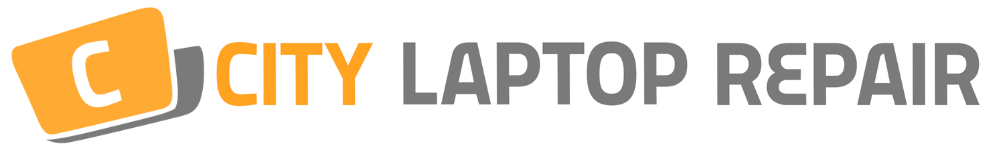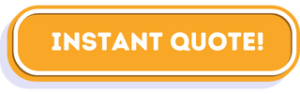Laptops are indispensable tools in today’s fast-paced world, whether for work, education, or leisure. However, one of the most common issues faced by laptop users is a damaged screen. A cracked or shattered screen can disrupt your day and make your device almost unusable. If you’re looking for a “fix laptop screen near me,” it’s important to understand what to consider before deciding to repair or replace it. This guide will tell you how much it will cost and if it’s worth it to fix the screen so you can make an informed decision.
WE PROVIDE LAPTOP SERVICING. CHECK OUT OUR SERVICES
How Much Does It Cost to Replace a Screen on a Laptop?
How much it costs to replace a laptop screen depends on a lot of things, like the brand and type of your laptop, the quality of the screen, and where you get it fixed. On average, you should pay anywhere between $100 and $400 for a screen replacement.
For high-end laptops, such as Microsoft Surface Screen Laptop Replacement or Asus Laptop Screen Repair, the cost can be higher due to the specialised parts and precision required for the repair. Similarly, premium brands like Dell Laptop Screen Repair or Lenovo Laptop Screen Repair may also command higher fees. This is because these models may have unique screen sizes, display technologies (like OLED or 4K), or specialised frames.
On the other hand, more budget-friendly options like HP Laptop Screen Repair may cost less. However, it’s important to consider the quality of the replacement screen. You may encounter cheaper, low-quality alternatives that affect the display quality or longevity of your laptop.
It’s always best to consult with a professional repair service, such as City Laptop Repairs, to get a detailed quote. We look at your laptop and give you an exact estimate based on the repair that needs to be done.
Should you fix your laptop screen?
Determining whether it’s worth fixing a laptop screen depends on a few key considerations. First, you should evaluate the extent of the damage. Minor scratches or small cracks may not significantly affect the display, and you can live with them. However, if the screen is severely cracked, blacked out, or showing colour distortions, then a replacement is likely the best course of action.
Another factor to consider is the age of your laptop. If your computer is relatively new and still has a lot of life left in it, repairing the screen is often worth it. This is especially true for high-end models like Microsoft Surface Screen Laptop Replacement or Asus Laptop Screen Repair, where replacing the screen might restore the device to like-new condition at a fraction of the cost of buying a new one.
However, if your laptop is old and you’ve been experiencing other issues, such as slow performance or hardware malfunctions, it may be worth weighing the cost of a new notebook against the cost of the repair. When it comes to affordable choices like HP Laptop Screen Repair, the price of the repair may still be worth it to keep your laptop, especially if it works well in other ways.
Lastly, if you rely heavily on your laptop for work or school, a broken screen can be a major inconvenience. In such cases, opting for a screen replacement is often a practical decision to get back to work quickly.
How Much Can a Laptop Screen Cost?
The cost of a laptop screen is influenced by several factors, including the laptop’s brand, model, and the type of screen you need. Here’s a breakdown of the different costs based on your laptop’s brand:
- Microsoft Surface Screen Laptop Replacement: Microsoft Surface laptops are known for their high-quality, high-resolution displays. Replacing a screen on a Surface laptop can cost upwards of $300 due to the specialised parts and the complexity of the repair.
- Asus Laptop Screen Repair: Asus laptops come in a variety of models, ranging from budget to premium. Depending on the type and quality of the screen, a new screen for an Asus laptop usually costs between $150 and $250.
- Dell Laptop Screen Repair: Dell laptops, particularly the premium XPS series, often use high-quality screens. A screen replacement can range from $180 to $350, depending on the screen size and specifications.
- Lenovo Laptop Screen Repair: Lenovo laptops are popular for their durability and business use. It varies by model, but replacing the screen on a Lenovo laptop usually costs between $150 and $300.
- HP Laptop Screen Repair: HP laptops are widely used for both personal and business purposes. The cost for a screen replacement generally falls between $100 and $250.
If you’re wondering whether it’s worth the investment, consider both the cost of the repair and the age and condition of your laptop. A new screen might breathe new life into an older laptop, but it may not be a good investment if the computer is experiencing other major issues.
How to Find a Reliable “Fix Laptop Screen Near Me” Service
When searching for a “fix laptop screen near me” service, it’s essential to choose a reputable repair centre to ensure the best service. Here are a few tips to help you find the right one:
- Check Reviews: Browse online for customer reviews to find out what other people think about the service. High ratings and positive reviews are a good indication of reliable service.
- Ask About the Warranty: A professional repair service should offer a warranty on their work. This gives you peace of mind, knowing that if the replacement screen fails, you can get it fixed without additional costs.
- Request an Estimate: Before committing to a repair, always ask for a quote. This will help you understand the cost and compare it with other repair centres.
- Check for Genuine Parts: Ensure that the repair shop uses genuine replacement parts. Using cheap, non-genuine parts can lead to further problems down the line.
At City Laptop Repairs, we pride ourselves on offering reliable and cost-effective laptop screen replacements. Whether you have a Microsoft Surface Screen Laptop Replacement, Asus Laptop Screen Repair, or an HP Laptop Screen Repair, we use high-quality parts to ensure your laptop functions just like new. Our skilled technicians will look at your device and give you a full price for the repair.
The Repair Process: What to Expect
When you take your laptop in for a screen repair, the process generally follows these steps:
- Diagnosis: A technician will first inspect your computer to determine the extent of the damage and ensure that a screen replacement is necessary.
- Parts Sourcing: Once the damage is confirmed, the technician will source a replacement screen, ensuring that it’s compatible with your specific model.
- Replacement: The old, damaged screen is carefully removed, and the new screen is installed. This process typically takes a few hours, depending on the model and complexity.
- Testing: After the new screen is installed, the technician will test the laptop to ensure the screen functions correctly and that there are no other underlying issues.

Is It Time to Repair Your Laptop Screen?
A cracked or damaged laptop screen can feel like a major inconvenience, but repairing it might be more affordable and practical than buying a new laptop. How much it costs to replace your laptop screen will depend on the model and how bad the damage is, but if your laptop is in good shape other than the screen, it’s usually worth it to fix it.
At City Laptop Repairs, we offer professional laptop screen repairs for a variety of brands. Our team uses high-quality parts and offers fast, reliable service to get your laptop back to you in excellent condition.
Before deciding whether to repair or replace your laptop screen, it’s important to weigh the cost against the value of your device and how much use you still get from it. If you’re experiencing other issues, such as a No Bootable Device Found error, check out our article on No Bootable Device Found: What It Means and How to Fix It for guidance. If you decide to move forward with the repair, choosing a trustworthy and professional service like City Laptop Repairs can ensure that you get the best results for your investment.
Looking for expert repairs? We specialise in HP Laptop Computer Repairs, ensuring your device gets the attention it needs to run at its best.