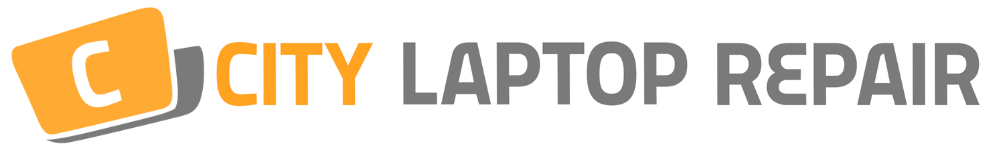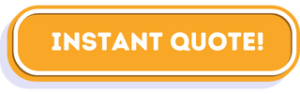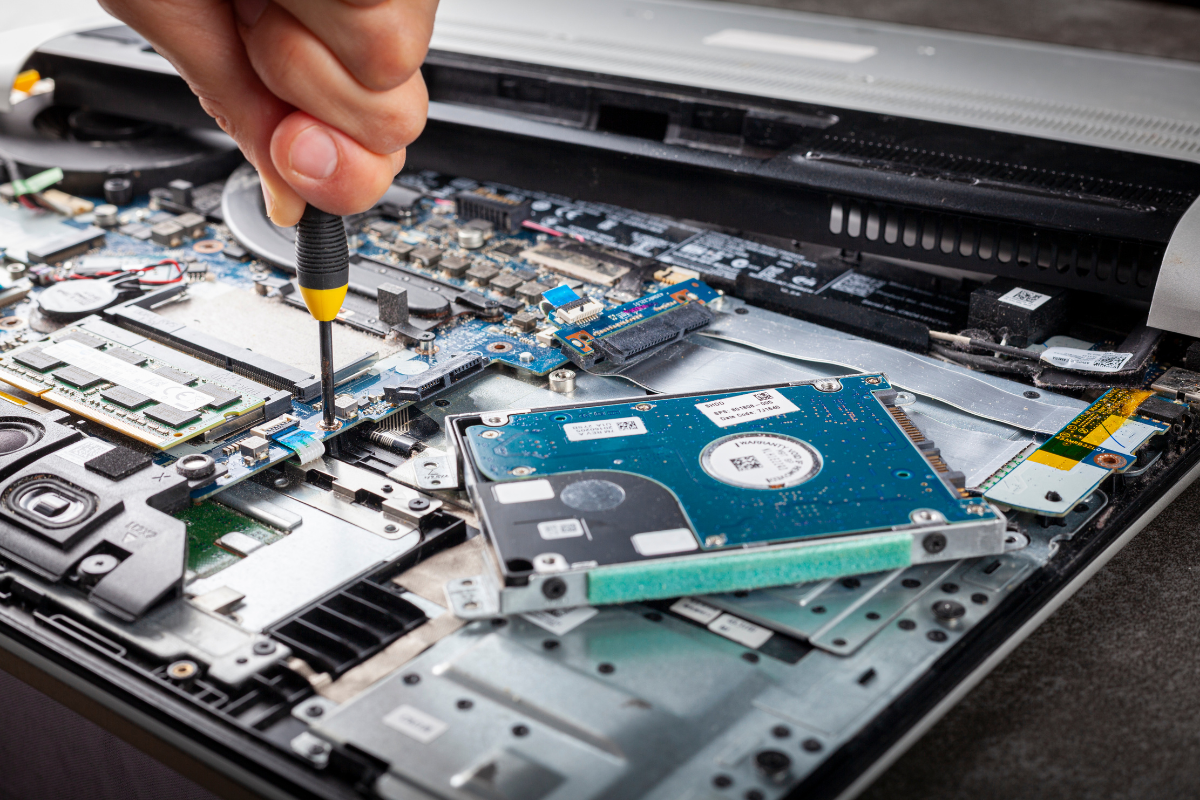Laptops have become essential tools for daily life, whether you’re working from home, studying, or just staying connected. But when your computer breaks down, it can feel like you’re left in the dark without your trusted device. Finding reliable services to fix your laptop near you is crucial if you’re facing issues like a cracked screen, a failing battery, or even liquid damage. In this blog post, we’ll walk you through the steps to help you find trustworthy and skilled repair services that will have your laptop up and running in no time.
WE PROVIDE LAPTOP SERVICING. CHECK OUT OUR SERVICES
Start with Research and Reviews
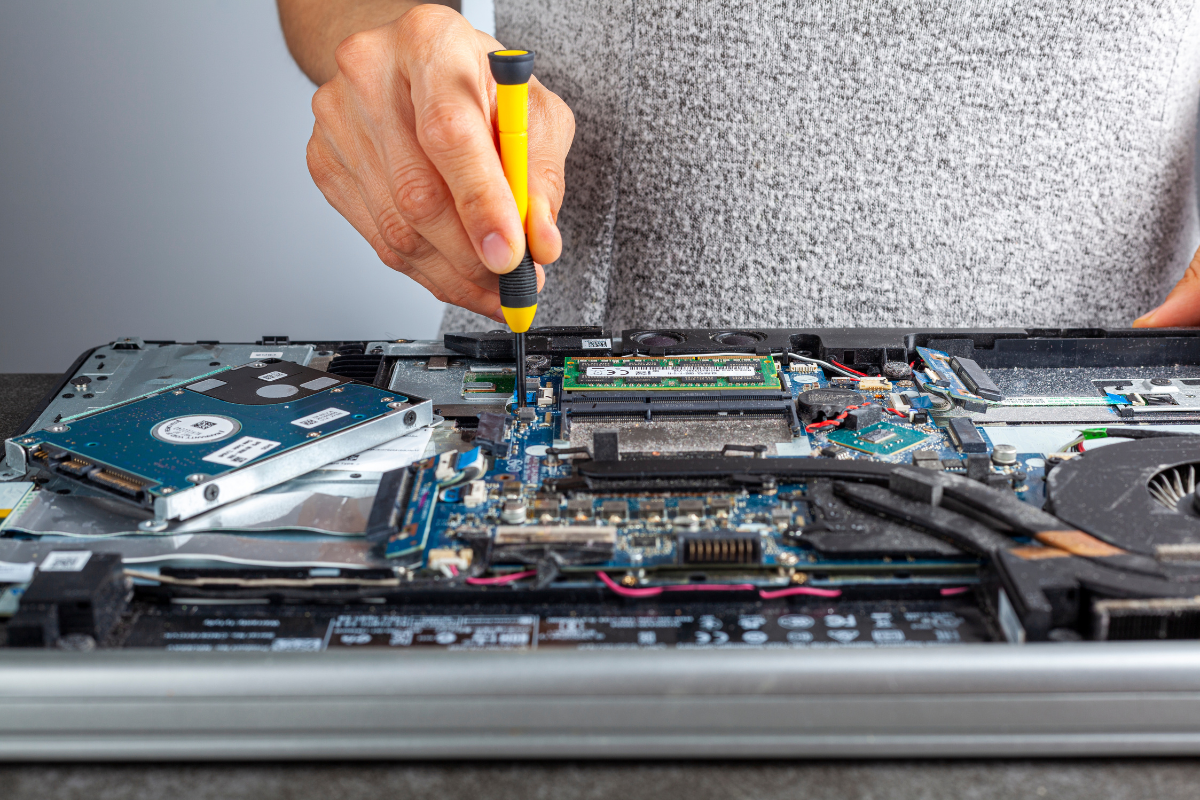
When your laptop needs repairs, your first step should be research. A quick online search for “laptop repair services near me” will give you a list of options in your area. However, don’t stop there. Look at Google Reviews, Yelp, and Facebook to see what other people have said about your business. Reviews are a great way to gauge the reputation of a service before you commit.
A few positive reviews indicate that the company provides good service but look at a broad range of feedback. Pay attention to reviews that mention quick turnaround times, fair pricing, and professional customer service.
Ask for Personal Recommendations
While online reviews are helpful, personal recommendations are often the most reliable. If you have friends, family, or colleagues who have had their laptops repaired recently, ask about their experience. A suggestion from someone you trust can give you peace of mind because it means they had a good experience with a service.
You can also check local online forums or social media groups. Many communities have groups where locals share their experiences and recommend services they’ve used.
Verify Their Expertise and Specialisation
There are different kinds of laptop repair services, and some only fix certain brands or types of laptops. When choosing a repair service, it’s essential to ensure that they have experience working with your particular laptop brand and model. For example, if you own a MacBook and deal with issues like a laptop screen repair, ensure the service has experience working on Apple devices.
Specialisation matters. Some repair shops may focus on general repairs, while others might specialise in specific areas such as laptop battery replacement, laptop keyboard replacement, or liquid damage repair. It’s always a good idea to ask the service about their expertise before bringing your device in.
Look for Certifications and Warranties
A reputable laptop repair service often has certifications or qualifications to show that its technicians are adequately trained. These certifications may come from manufacturers or third-party organisations specialising in technology repairs. Certified technicians are more likely to get the job done right, as they are up-to-date with the latest repair techniques and standards.
Another critical aspect to consider is warranties. A trustworthy repair service will offer a warranty on their work, ensuring that you won’t have to pay again if the repair doesn’t resolve the issue or if something goes wrong later. Always ask about warranty terms before agreeing to any repairs.
Evaluate Their Customer Service
The customer service you receive is just as important as the repair itself. From your first interaction with the repair service, evaluate how they handle communication. Are they responsive? Do they take the time to explain the issue with your laptop in simple terms? Good customer service can make the repair experience much more accessible and stress-free.
When speaking to a technician, they should be transparent about the repairs your laptop needs and how much it will cost. They should also give you a clear timeline for when the repairs will be completed. Avoid services that seem mysterious or dismissive when explaining the process.

Check for Transparent Pricing
After fixing their machine, no one wants to be charged extra for things they didn’t ask for. A reliable repair service will provide a precise, detailed estimate before starting work. This estimate should include the cost of labour, parts, and additional charges. If you’re dealing with a laptop keyboard or battery replacement, ensure that the service offers an itemised quote so you know exactly what you’re paying for.
Some services may offer flat-rate pricing, while others may charge hourly. If the repair is more complex, like liquid damage repair, the price may vary based on the extent of the damage, but a reputable service will still give you an estimate based on what’s been diagnosed.
Consider Turnaround Time
When your laptop is out of action, you’ll want it back immediately. Many repair shops offer quick turnaround times but ask how long the repair will take. It may be a red flag if the shop doesn’t provide a clear timeline or makes promises that seem too good to be true.
A repair shop you can trust will give you an honest guess of how long it will take to fix your laptop. For example, some repairs, like laptop hinge repair, might take longer than others, such as a laptop battery replacement. Be sure to ask if they offer expedited services if you need your laptop back quickly.
Specialised Services for Common Laptop Issues
Laptop owners commonly face specific issues, and choosing a service specialising in the necessary repairs is essential. Some of the most frequent laptop problems include:
Laptop Screen Repairs: If your screen is cracked or malfunctioning, a professional technician can replace it with a new one to restore clarity and functionality.
Laptop Battery Replacement: If your laptop is losing power quickly or not charging, a battery replacement might be necessary to extend the life of your device.
Laptop Keyboard Replacement: Sticky, nonresponsive, or damaged keys are common issues that can be fixed by replacing the keyboard.
Liquid Damage Repair: Spills can cause irreparable damage to your laptop if not handled promptly. A skilled technician can clean the internal components and attempt to restore functionality.
Laptop Hinge Repair: Loose or broken hinges can make it difficult to open and close your laptop. Technicians can replace or repair the hinges to restore smooth functioning.
Make sure that the repair shop you pick can handle these usual problems. A team specialising in these areas ensures your laptop gets the best care possible.
NEED ASUS LAPTOP SCREEN REPAIR? CHECK IT OUT HERE
Consider On-Site or Pickup Services
If you can’t make it to a repair shop, consider choosing a service that offers on-site repairs or pickup and delivery. Many services now offer these convenient options, especially for minor repairs that don’t require extensive work.
We offer pickup and delivery services at City Laptop Repairs, so you can get your laptop fixed without leaving your house.
Why Choose City Laptop Repairs?
City Laptop Repairs is a trusted choice for a reliable service to fix your laptop near you. Whether you’re facing issues with your laptop screen repair or battery replacement or need more complex repairs like liquid damage or laptop hinge repair, our team of experts is here to help. We pride ourselves on offering fast, affordable, high-quality repairs, all backed by a warranty to ensure your peace of mind. If you’re wondering why your laptop fan is so loud, check out our detailed blog post to learn more about potential causes and how we can help fix it.
Our transparent pricing, excellent customer service, and quick turnaround times make us one of the area’s top choices for laptop repairs. If you’re dealing with issues like your laptop randomly turning off, it could be a sign of deeper problems that need expert attention. Contact us today to get your laptop fixed by professionals!
How to Ensure Quality Laptop Repairs Near You
If you follow these steps, finding a trustworthy service to fix your laptop should be easy. You can find a reliable repair service near you by researching reviews, verifying certifications, and considering factors like pricing and customer service. Whether you need a laptop keyboard replacement, battery replacement, or more specialised repairs, choosing a reputable service ensures your laptop is in good hands. Remember to look for transparent pricing, good communication, and a reasonable turnaround time when selecting the best repair service for your device.
Need reliable repairs? Our team specializes in HP Laptop Computer Repairs, providing the expert care your device deserves to perform at its peak.
If you’re dealing with display issues, check out our guide on how to repair laptop screen lines to better understand your options.