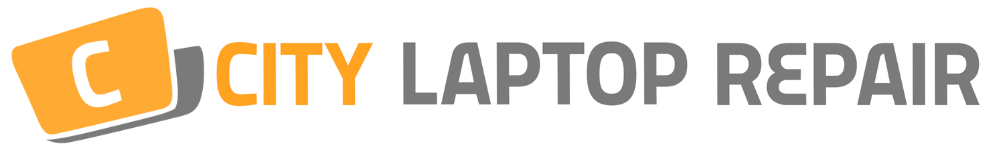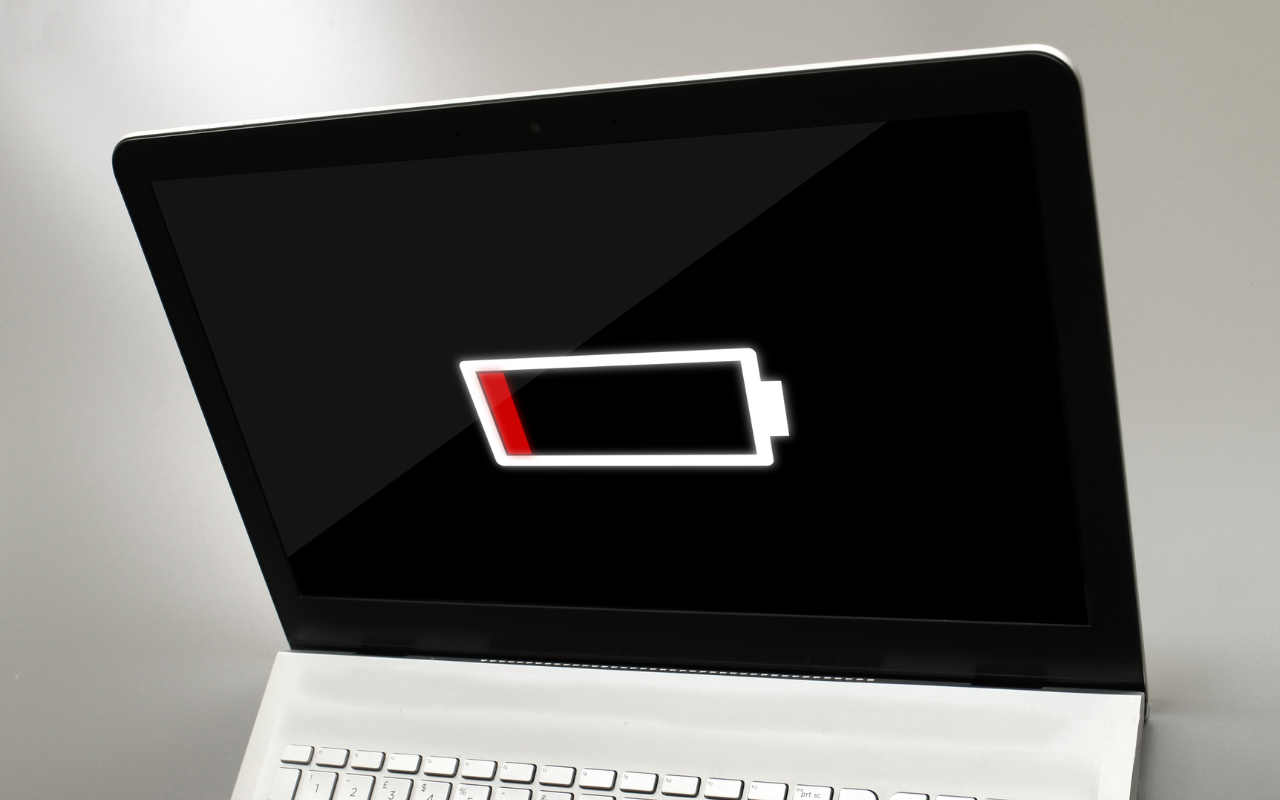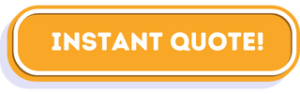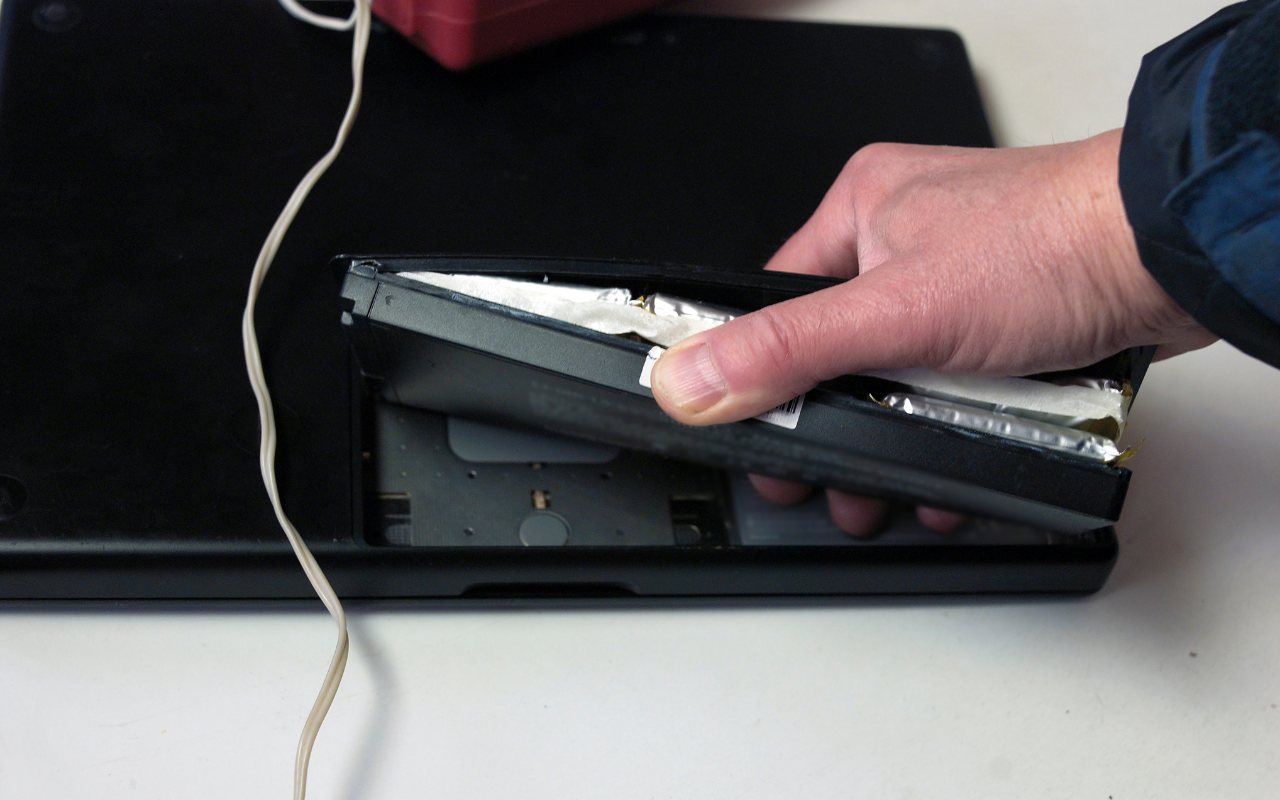Battery saver mode is a feature in most modern laptops that promises to extend your device’s battery life by reducing power consumption. While many users toggle this setting on to help their battery last through the day, a common question arises—does battery saver mode damage your laptop battery over time? This article dives deep into this topic, debunks myths, and provides practical tips to keep your battery healthy for the long haul.
What Is Battery Saver Mode?
Battery saver or power-saving mode is designed to extend battery life by limiting background activity, dimming screen brightness, turning off some system features, and reducing CPU performance. This is especially useful when you’re away from a power outlet and must stretch your battery life as much as possible.
In Windows, for example, battery-saver mode is automatically enabled when your battery drops below a certain percentage (usually 20%). You can also manually activate it anytime through your system settings. While this feature helps reduce energy use, users often wonder whether it’s a safe long-term solution.
WE PROVIDE LAPTOP SERVICING. CHECK OUT OUR SERVICES
Understanding Lithium-Ion Batteries
In order to realise what battery-saver mode does to your battery, it’s necessary to learn about your laptop battery. The majority of laptops employ lithium-ion batteries that are built to last hundreds of charge cycles without much deterioration. These batteries don’t suffer from the “memory effect” that plagued older battery technologies like nickel-cadmium (NiCd), meaning they don’t require complete discharge before recharging.
However, heat and charge cycles cause lithium-ion batteries to deteriorate over time. Your battery’s lifespan can be shortened by leaving it fully charged all the time, subjecting it to extreme heat, and frequently letting it run entirely flat.
Does Battery Saver Mode Cause Damage?
Here’s the good news: battery saver mode does not damage your battery. It can help extend your battery’s lifespan in some cases. Battery saver mode reduces the strain on your battery by reducing CPU usage, lowering screen brightness, and stopping background processes. Less strain means fewer charge cycles and less heat, positively affecting your battery’s long-term health.
Why Some Users Believe It’s Harmful
Some myths circulate online that battery-saver mode causes underperformance, which could lead users to believe it’s somehow “hurting” the battery. But this underperformance is intentional—a trade-off between conserving energy and maximising speed. Slower performance while battery saver mode is on doesn’t mean damage occurs; your system uses less power.
Best Practices for Battery Health
If you’re looking to prolong the life of your laptop battery, here are a few tips:
- Avoid letting your battery fully drain regularly. Try to keep it between 20% and 80%.
- Keep your laptop cool. Heat is one of the biggest enemies of lithium-ion batteries.
- Don’t always have your laptop plugged in. Unplugging the battery after it reaches 100% can assist prevent long-term deterioration.
- Enable battery saver mode when using the device unplugged for extended periods. It reduces the workload on your battery and helps manage temperature.
- To guarantee that the best power management features are operating, update your BIOS and system drivers.
WE PROVIDE LAPTOP SCREEN REPAIRS. CHECK OUT OUR SERVICES

When to Replace Your Battery
Even with all the care, your battery won’t last forever. After a few years, you may notice it starts to drain faster, takes longer to charge, or shuts down unexpectedly. These are clear signs it’s time for a laptop battery replacement.
City Laptop Repairs can help you assess your battery health and provide a quick, affordable replacement if you’re in Brisbane or nearby. We use quality batteries and ensure compatibility with your specific laptop model, whether a Dell, HP, Lenovo, or MacBook.
Other Common Laptop Repairs
Battery issues often go hand in hand with other laptop problems. For instance, if your device has suffered a drop or liquid spill, you might deal with more than battery concerns. Some standard services we offer at City Laptop Repairs include:
- Laptop screen repairs: Cracked or dim laptops can make your device hard to use. We can swap out your screen for a top-notch one that will bring back complete clarity.
- Laptop keyboard replacement: Missing keys or non-functional keyboards are no problem for us. We’ll swap out the damaged parts quickly.
- Liquid damage repair: Spills happen. Whether it’s water, coffee, or juice, we can inspect your laptop, clean the internal components, and bring it back to life.
- Laptop hinge repair: Broken hinges can lead to a misaligned screen or further internal damage. We offer precision repairs to keep your laptop structure sound.
All these services are available with fast turnaround and affordable pricing.
Debunking More Battery Myths
Let’s clear up a few more common battery myths:
1. “You should always fully discharge your battery before recharging.”
This advice is outdated. It is applied to older nickel-based batteries. Modern lithium-ion batteries are better maintained when kept partially charged. Fully discharging your battery can harm it.
2. “Keeping your laptop plugged in 24/7 is fine.”
Technically, most laptops stop charging once they hit 100%. However, constant plugging produces heat, which degrades battery life. When your gadget is fully charged, it’s a good idea to unplug it and utilise battery-saver mode to prolong the time between charges.
3. “Battery saver mode slows down your laptop too much to be useful.”
While it does reduce performance slightly, it’s more than sufficient for tasks like browsing, streaming, or document editing. You’ll barely notice the difference unless you’re gaming or editing videos.
Should You Use Battery Saver All the Time?
You can, especially if you’re working on simple tasks. Using a battery saver consistently will help reduce overall power usage, generate less heat, and prolong your battery’s lifespan. Remember that your laptop might feel slightly less snappy, particularly during intensive multitasking.
If you’re plugged into a power source, there’s no need to use battery-saver mode. In that case, your laptop can run at full performance without impacting the battery (as long as it’s not overheating). However, if you want to keep things cool or use your laptop on the go, it’s perfectly fine always to have battery saver mode.
WE PROVIDE LAPTOP SOCKET CHARGING REPAIR.

The Bottom Line on Battery Saver Mode
Battery saver mode is a helpful tool, not a harmful one. It doesn’t damage your laptop battery; it often helps prolong its lifespan by reducing power usage and heat. The key to long-term battery health is understanding how lithium-ion batteries work and practising good charging habits.
If your laptop battery is old or experiencing other hardware issues, we at City Laptop Repairs can help. If laptop screen repair, laptop battery replacement, keyboard malfunction, liquid damage repair, or laptop hinge replacement is needed, we provide fast, expert service so you can return to study or work without delay.
Let us help you extend your laptop’s life—because a well-maintained device is a smarter investment.
Let me know if you’d like a shorter version for social media or if you would like to turn this into a downloadable guide or PDF.